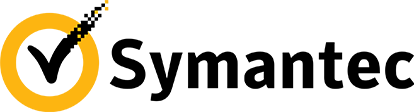We’re talking to a lot of customers who are moving their email to Office 365, and wondering how that will affect Enterprise Vault. A quick google or bing might find details of EV.Cloud and that might seem like the obvious choice, but that’s not always the case. As always with these things, the devil’s in the detail – it all depends on how you currently use Enterprise Vault.
Consilium can provide consulting or support for EV and/or 365 migrations. Contact Us today for help.
Archiving for Mailbox Size
So did you put Enterprise Vault in because your mail server was running out of space? Moving to the cloud means that you don’t have those concerns anymore, so with larger online mailboxes that’s no longer an issue.
But you still have Gigabytes of archived email so where does that go when the mailbox moves? The short answer is it doesn’t need to go anywhere. You can leave the EV server where it is and people can still open shortcuts and search as they could before. A couple of provisos: we can’t archive anything new (but you don’t need to), and we can’t offer web access to the shortcuts (as we don’t control the OWA servers). What we can offer though is IMAP access so that users with mobile devices can still access their full archives.
If you use your EV for archiving from other sources like File Servers or SharePoint, then this is good news. You can keep your existing investment, data and storage where it is and concentrate on your email migration.
Archiving for Compliance
If you use EV for tracking emails (email journaling) then we’re more into the EV.Cloud territory, but even here you have choices. Your existing Enterprise Vault server can still track those emails, even while you’re in the cloud. Using either a hybrid exchange setup or SMTP journaling (with EV 11 or above) everything will still tick along as it did. You can still use your web-based search, or Discovery Accelerator just like before. It also makes sense if you use EV to archive additional source such as File Systems or SharePoint.
So with those points in place, if moving to the cloud for EV still makes sense then you have options, mainly around your existing data. You can export your EV data and have Veritas import that into your new EV.Cloud service. It’s a chargeable service, but it means that you’ve got a single place to search for data and makes life easier for users who need to query this compliance data.
Your second option is to start afresh in the cloud. Remember that most companies only hold journal data for a set period. If you have a 2 year retention period then you can live with searching two locations and within two years your old data will have expired and you can decommission your EV servers. And you can be picky with your export from EV and filter the data based on criteria such as age – take the most recent stuff to EV.cloud and let your older data timeout more quickly.
Local EV with Cloud Storage?
Of course I can’t let this go past without mentioning one last point. Often the move to the cloud is to try to reduce your on-site storage costs, and your EV archive is taking up space. There is a feature of EV that isn’t talked about very often, and that’s Secondary Storage, and Secondary Storage can be cloud storage. Sound interesting? Then get in touch and we’ll tell you more about it.