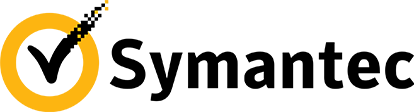So, you’ve made the move to Office 365 – congratulations! We at Consilium hope you are enjoying the many benefits it is bringing to your business, and also hope that your IT department is now able to focus on helping your business be more productive.
Of course, one of major benefits of Office 365 is that you no longer need to maintain Exchange and/or Sharepoint Servers. No more patching, no more disks failing, no more backups to worry about. Oh hold on minute…
Here is a fact – fact fans – did you know that MS do not actually perform backups of Exchange in Office 365? Nope..nada, zilch, not one. Of course they protect the data with multiple copies across datacentres, but backups – no. It is hardly surprising when you think about the amount of data they would have to backup , retention periods and so on, but even still it is surprise to many. You are protected by our old favourites of the recycle bin, recoverable items and so on, but if a user wants to empty that they can, and it doesn’t help restoring that important collection of emails from 3 years ago, or that corrupted one-drive for business document.
To help safeguard against this; we have partnered with Skykick – an Office 365 integration partner who provide a simple and powerful backup solution. From £3 per month, we can backup your mailboxes and one-drive data safely to the cloud for instant restore all via a web portal. No messy agents to install, no kludgey MMC management tools – all managed from a browser.
Quick and easy restores, with no agents to worry about! Sweet music to ears of most backup admins. Skykick can protect Exchange on-line mailboxes, shared mailboxes, Onedrive data and SharePoint Libraries all from a central console, continuously backing up your cloud data 6 times per day. If you are interested in a free trial please get in touch with us, and we can get you on the road to cloud backups.
^DH