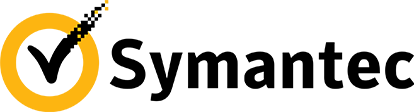Windows 10, has brought many new and exciting features to end-user computing. Backup & Recovery features of Windows has evolved in each iteration of the Windows life cycle. Despite the evolution of Windows, backup and more importantly recovery is still not an easy task.
Windows 10 Backup made easy with Veeam Endpoint Backup!
At Consilium we have been recommending Veeam EndPoint Backup. Version 1.5 is both simple and free to use. Certified by Microsoft as Windows 10 compatible.
Veeam EndPoint backup seemlessly integrates with our Veeam Cloud Backup Service
Some of the key features are:
- Backup Scheduling
- Bare Metal Recovery
- Enables full PC recovery in event of disaster.
- Can be used to migrate to a new hardware.
- Bootable recovery ISO (Don’t forget to create this) on CD or USB drive.
- Volume level Backup
- File Level
- Integration with Veeam Backup & Recovery Server
- Store Endpoint Backups on your local Veeam Backup Server Repository.
- Backup to Network Attached Storage device (NAS) or USB hard drive storage
Veeam Endpoint backup has very easy to use interface. Upon opening the main window shows current backup status. A one click ‘Backup Now’ option is provided to quick get a backup started.
Scheduling of new backups or handling missed backups made easy too. Remember to select ‘Eject removable storage once backup is completed (CryptoLocker protection)’
Backup is easy. What about recovery?
In the past we only really used backup software in anger such as when a file was deleted. In the modern era there are a number of fresh challenges. CryptoLocker and Ransomware style virus threats can cause a great deal of pain. Without having a backup to recover your data. Businesses could be forced into paying to decrypt and restore data.
One of the benefits of storing backups on removable media such as USB hard drive storage. Veeam Endpoint Backup, provides a feature to eject the backup destination USB hard drive once a successful backup job completes. This helps to protect backup data from these potential security threats. By keeping backup data detached from your current system. Best practice would be to only connect the backup drive during your backup window.
Endpoint Backup for Business use?
An interesting thought for sure, Veeam Endpoint Backup 1.5 can be used by businesses to backup individual endpoints. Each endpoint can store backups to a local Veeam Backup Server repository. This could be useful to centralise endpoint backups for the mobile based workforce.
To provide a fully scale-able business product, Veeam are planning to address this functionality with the release of Veeam Agent for Microsoft Windows.
Some of the proposed features are:
- Ability to deploy agents from central console.
- Target backup policies using Active Directory Organisational Unit filtering.
- Enable centrallised backup retention policies.
To recap Veeam Endpoint Backup 1.5 is a good free backup product that can be used for Windows 10 Backup. With the release of the new Veeam Agent for Microsoft Windows just around the corner. Endpoint backup could be elevated to the next level of protection.
Watch this space and feel free to reach out to Consilium to assist with your backup needs.
David McIsaac